How to Add Google Translate in WordPress Site (Best Methods)
Google Translate is a language tool online. In this world, there are 195 countries and more than 6000 to 7000 different languages. Which people use to communicate with each other. Even though English is the international language for that reason, most people wish to learn that. But a huge number of people have different reasons who want to read an online blog or search for anything in their own languages. In this post, I will show you how to add Google Translate In WordPress as a WordPress blogger.

Quick Navigation
- What is Google Translate
- Why You Should Add Google Translate In WordPress
- Benefits of Translate in WordPress:
- Google Translate Widget
- A Quick Primer on Google Translate
- Using a Google Translate Plugin
- How To Install Translate Plugins In A WordPress Site Step By Step
- Setup Google Translate in WordPress
- The Benefits of a Dedicated Multilingual Solution
- Introducing Weglot: A Multilingual Translation Plugin for WordPress
- Translate Your WordPress Website Today!
What is Google Translate
Google Translate is a Google Language Translator and Free Google Product of Google. The translator team makes it easy and spontaneous for the users. Now it is the most useable tool in the world for learning and listening to language online. It called the number one online language tool. It released different kinds of versions for different devices.
You can use it on a PC, It available on Android Phones and iPhones also as the name of the Google Translate App. You can download the app from the Google Play Store and Apple Store also.
Why You Should Add Google Translate In WordPress
Online marketers and bloggers always try to use a simple and user-friendly CMS to make their website. WordPress is a viral name for its popularity to Marketer. Most of the blogs online build with WordPress CMS and people search them online for different reasons. 85% of web blogs build with the English language but some of them are different from their own languages like French, China, or Russian blogs.
As a WordPress user often I notice that some visitors are coming from different IPs and regions and they try to read my blog on their own. While they couldn’t understand my blog’s language fluently. Then I decide what can I do something new for them and increase my visitors. Then I add the Translate Plugins to My WordPress site and I will get the result fast!
There are many other reasons for using the translation tool on your site. I will try to cover them at the next level.
Benefits of Translate in WordPress:
Now I’m going to share with you some extra benefits of Google Translate in WordPress below:
- It may increase your returning visitors from different regions(Proven).
- You, visitors, can translate your website from English to other languages with one click.
- The conversion ratio is going to up.
- If you are an affiliate marketing it can increase your sell ratio.
- Search engine boot can scan your site with fixed language for ranking factors like Baidu!
These are the most common initial benefits of Translate Plugins in your site.
In today’s globalized world, having a multilingual website is essential for reaching a broader audience. Adding Google Translate to your WordPress site can help your visitors easily access your content in their preferred language. Whether you’re running a blog, an eCommerce store, or a service-based site, enabling translation can significantly enhance user experience. In this article, we’ll explore the best methods to add Google Translate in WordPress, using both plugins and widgets.
Google Translate Widget
The Google Translate Widget is one of the easiest and quickest ways to integrate translation functionality into your WordPress site. This tool automatically translates your content into multiple languages, giving visitors the option to select their preferred language from a dropdown menu.
Here’s how you can add the Google Translate widget to your site:
- Access Google Translate Tools: Head to Google Translate Tools to get the embed code for your website.
- Customize Your Widget: Choose the languages you want to offer your visitors and customize the appearance of the widget (size, style, etc.).
- Add the Code to Your WordPress Site: Once you’ve generated the code, add it to your WordPress theme. You can do this by navigating to Appearance > Widgets, then inserting the code into a custom HTML widget in your desired location.
While this method is fast and free, it has limitations in terms of accuracy and SEO, which leads us to the next section.
A Quick Primer on Google Translate
Before diving deeper, it’s important to understand how Google Translate works. Google Translate uses machine learning to provide translations, meaning the tool gets better over time but can still struggle with complex sentences, idiomatic expressions, and specialized jargon.
The key advantage of using Google Translate is that it supports over 100 languages and requires minimal effort to set up. However, for businesses looking to maintain professionalism and credibility across multiple languages, it might not always be the best option.
Using a Google Translate Plugin
Another way to integrate Google Translate into your site is by using a Google Translate plugin. These plugins allow for easy setup and provide more customization options than the manual widget.
Some popular plugins include:
- Translate WordPress with GTranslate: A free plugin that adds a language switcher to your site and uses Google Translate to automatically convert your content.
- Google Language Translator: A simple, user-friendly plugin that adds Google’s translation functionality with a shortcode or widget.
Here’s how to install a Google Translate plugin:
- Go to your WordPress dashboard and navigate to Plugins > Add New.
- Search for a plugin such as “GTranslate” or “Google Language Translator”.
- Click “Install Now” and then “Activate” the plugin.
- Configure the plugin settings by choosing the languages you want to display and deciding where the translation dropdown will appear.
These plugins offer more flexibility than the basic widget and can even provide an SEO-friendly translation solution when combined with advanced language features.
How To Install Translate Plugins In A WordPress Site Step By Step
For Installing Google Language Translator in your WordPress site. First, you need to do Install and Active Google Language Translate to Translate WordPress.
Installing Process: Plugins » Add New » Search: “Google Language Translator” » Install » Active.
If you have any doubts about which plugins you need to install then follow the link upper or click on the video below.
Video Tutorial:
Setup Google Translate in WordPress
After installing and activated the plugins now the time to add Google Translate In WordPress. So, let’s see the process below:
To configure the plugins go to Setting » Google Langauge Translator.
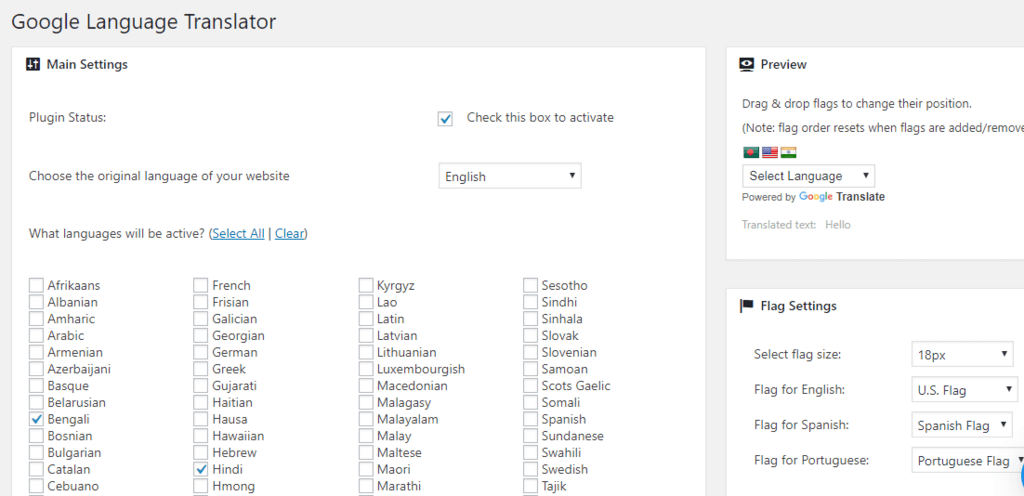
Here you now make sure that Plugin Status is checked. After doing this setup you need to fix your website default language from the “original language of your website” section. I select it in English cause my website’s default language is English.
In the next section, you will see all kinds of language is available to show your navigation bar which translates supported. You can check which you want to show on your website sidebar and uncheck others as usual.
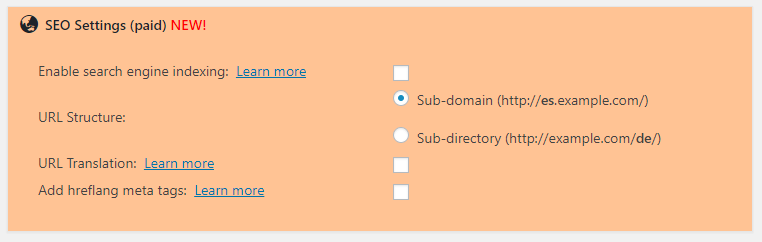
The next part is a really needy and cool feature of Google Translate Plugins. If you create a subdomain or subdirectory for your website as the English Language or others it will help you in the search ranking factor. Even you can set up here URL Translator and Add hreflang meta tags for WordPress. But it is only available in the premium subscription.
The other setting is really easy and user-friendly which you can navigate manually without any advanced knowledge. You can set it as a floating tool on your website also.
Now the part is set up in your website navigation. For that you need to go Appearance, Then Widget option. Drage the “Google Language Translator” and drop it in your website sidebar where you want to show the language bar. Then click on save the change.
Hopefully, this article helps you to add Google Translate to your WordPress site. If you have any quarry or suggestions about this post let us know via the comment section.
The Benefits of a Dedicated Multilingual Solution
While Google Translate is convenient, it’s not always perfect for professional websites that require precise language translations. This is where a dedicated multilingual solution comes in. Instead of relying solely on Google’s machine translation, you can use a plugin that supports human translation for better accuracy and control.
The primary benefits of using a dedicated solution are:
- Better Translation Accuracy: Machine translation may not fully capture the nuances of certain languages, but professional translators can ensure your content remains clear and precise.
- SEO Advantages: Dedicated multilingual plugins often create separate pages for each language, improving your site’s performance on search engines.
- User Experience: A dedicated plugin offers better customization, ensuring the translation process feels more natural and user-friendly.
Introducing Weglot: A Multilingual Translation Plugin for WordPress
If you’re looking for an all-in-one solution to translate your WordPress site, Weglot is one of the best options available. Unlike basic Google Translate plugins, Weglot provides an automatic translation service while also allowing you to manually fine-tune translations for better quality.
Key features of Weglot include:
- Automatic Translation: Weglot instantly translates your site into over 100 languages.
- Manual Edits: You can easily make adjustments to translations to improve accuracy.
- SEO-Friendly: Weglot creates unique, indexable URLs for each language, helping your site rank in foreign search results.
- Fast Setup: You can get started in just minutes by installing the plugin and connecting it to your Weglot account.
While Weglot is a paid plugin, it offers a free plan with limited usage, making it accessible to smaller websites. For larger businesses or websites with a lot of content, it’s a worthwhile investment to ensure the best user experience.
Translate Your WordPress Website Today!
Incorporating Google Translate in WordPress is a great way to break language barriers and expand your website’s reach. Whether you choose to use the Google Translate widget, a Google Translate plugin, or invest in a dedicated multilingual plugin like Weglot, adding translation functionality will help make your site more accessible to a global audience.
To sum up, while Google Translate is an excellent free option for basic translation needs, opting for a language plugin for WordPress or a more advanced tool like Weglot can significantly enhance your site’s professionalism, SEO performance, and overall user experience. Don’t let language stop you from connecting with your audience—translate your WordPress site today!
By following these steps, you’ll be well on your way to providing a multilingual experience for your visitors, ensuring they can engage with your content no matter where they’re from or what language they speak.

