Updated WordPress Ping List – For Rapidly Indexing Of New Post!
WordPress Ping List is very efficient for optimizing your post with the major search engine. As a blogger, we always want to index our post by the search engine as soon as possible. WordPress is the best free blogging platform for all smart and professionals blogger who is interested in blogging to make money online. When we make a new post in WordPress platform we need to index it quickly for many reasons. WordPress Ping List helps us to do this. as usual, we have to wait for search engine bots till crawling our post and index them.
But you can do it with the smart way by – Using Ping Services.
Ping Services notified the search engine that your blog post has been updated. WordPress Ping List Service works based on XML-RPC push process. It notifies a server when content has been updated.
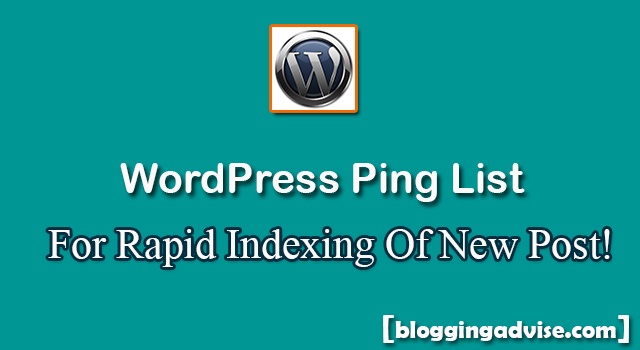
When You edit, modify or published a new post. WordPress Sends the ping to all the ping services which you input and updated in ping update service of WordPress Writing Option. So, in this way, search engine get noticed and index your post quickly without using any WordPress Plugins.
Try these posts:
- How To Choose A Domain Name Perfectly For Your Blog
- Instant Approval Directory Submission Sites List
When I started my first blogging in WordPress then I used to Ping My Post URL manually to get quickly index my new published post. But it is painful and boring. Also, it takes your valuable time. After some days I came to know about WordPress Ping Updated Services.
WordPress Ping Updated Services works automatically by setups WordPress Ping List. Not only when you published a new post but when you edit an old post then also, Ping Services Notify the search engine to index new option is.
When it comes to running a successful WordPress site, quick indexing of new content is crucial. One effective way to enhance the visibility of your posts is by utilizing a reliable WordPress ping list. In this article, we’ll explore what a ping list is, how ping listing services work, and why they are essential for your WordPress site.
Quick Navigation
- What is a Ping List for Indexing Your WordPress Post Fast?
- What is a Ping Listing Service?
- How Important Are Ping Sites for Your WordPress Site?
- Advantage of Using WordPress Ping Sites Service
- WordPress Ping List For Faster Indexing
- How to Update WordPress Ping List Service
- Video Of How To Use WordPress Ping List Service
- Conclusion
What is a Ping List for Indexing Your WordPress Post Fast?
A ping list is a collection of URLs that notify various search engines and services about new content on your site. When you publish a post, pinging these sites informs them of the updates, prompting them to crawl your site and index the new content faster. This process can significantly reduce the time it takes for your posts to appear in search results, which is especially beneficial for blogs and news sites that rely on timely updates.
For WordPress users, employing a ping list can streamline the indexing process. By using a WordPress ping list, you can ensure that major search engines and blog directories are notified every time you publish something new. This practice helps improve your site’s overall SEO performance by enhancing its visibility and increasing the chances of attracting more traffic.
What is a Ping Listing Service?
A ping listing service is a tool or platform that automates the process of notifying various ping sites on your behalf. Instead of manually submitting your URL to each site, these services handle it for you. They utilize the list of pre-configured URLs to ping multiple services at once, saving you time and effort.
Many popular ping services include options for rpc pingomatic, a widely used method that allows for quick notification to several major platforms simultaneously. These services often come with free versions that can be quite effective for smaller blogs or personal sites, while premium versions may offer additional features for larger websites or more frequent updates.
How Important Are Ping Sites for Your WordPress Site?
Ping sites play a critical role in the SEO strategy of any WordPress site. Here are several reasons why they are essential:
- Faster Indexing: By notifying search engines promptly, you reduce the lag time between posting and indexing, making it easier for users to find your content.
- Increased Traffic: Faster indexing can lead to more immediate traffic, as users searching for fresh content are more likely to stumble upon your posts.
- Improved SEO Rankings: Regularly pinging your new content can help improve your overall search engine rankings. This practice ensures that your updates are recognized and indexed promptly, which can lead to higher visibility in search results.
- Comprehensive Coverage: Utilizing a robust WordPress ping services list helps ensure that you reach a wide audience across various platforms, not just the major search engines.
In this post, I will share with all of you and updated WordPress Ping List For Quick Indexing. And I will show you how to setup and update WordPress Ping list On your WordPress Dashboard with manually.
Advantage of Using WordPress Ping Sites Service
- Get faster indexing in different Search Engines.
- Make good SEO result for the published recent post.
- It will increase a little bit Domain and Page authority.
- Ping sites make a good relation with between search engines and your blog.
Here is the list which I used here my blog at Bloggingadvise.com.
WordPress Ping List For Faster Indexing
http://ipings.com http://www.weblogalot.com/ping http://rpc.pingomatic.com/ http://blogsearch.google.com/ping/RPC2 http://ping.feedburner.com http://rpc.blogbuzzmachine.com/RPC2 http://rpc.weblogs.com/RPC2 http://ping.fc2.com/ http://blogs.yandex.ru/ http://rpc.bloggerei.de/ http://blogsearch.google.ae/ping/RPC2 http://blogsearch.google.at/ping/RPC2 http://blogsearch.google.be/ping/RPC2 http://blogsearch.google.bg/ping/RPC2 http://blogsearch.google.ca/ping/RPC2 http://blogsearch.google.ch/ping/RPC2 http://blogsearch.google.cl/ping/RPC2 http://blogsearch.google.co.cr/ping/RPC2 http://blogsearch.google.co.hu/ping/RPC2 http://blogsearch.google.co.id/ping/RPC2 http://blogsearch.google.co.il/ping/RPC2 http://blogsearch.google.co.jp/ping/RPC2 http://blogsearch.google.co.ma/ping/RPC2 http://blogsearch.google.co.nz/ping/RPC2 http://blogsearch.google.co.th/ping/RPC2 http://blogsearch.google.co.uk/ping/RPC2 http://blogsearch.google.co.ve/ping/RPC2 http://blogsearch.google.co.za/ping/RPC2 http://blogsearch.google.com.ar/ping/RPC2 http://blogsearch.google.com.au/ping/RPC2 http://blogsearch.google.com.br/ping/RPC2 http://blogsearch.google.com.co/ping/RPC2 http://blogsearch.google.com.do/ping/RPC2 http://blogsearch.google.com.mx/ping/RPC2 http://blogsearch.google.com.my/ping/RPC2 http://blogsearch.google.com.pe/ping/RPC2 http://blogsearch.google.com.sa/ping/RPC2 http://blogsearch.google.com.sg/ping/RPC2 http://blogsearch.google.com.tr/ping/RPC2 http://blogsearch.google.com.ua/ping/RPC2 http://blogsearch.google.com.uy/ping/RPC2 http://blogsearch.google.com.vn/ping/RPC2 http://blogsearch.google.com/ping/RPC2 http://blogsearch.google.de/ping/RPC2 http://blogsearch.google.es/ping/RPC2 http://blogsearch.google.fi/ping/RPC2 http://blogsearch.google.fr/ping/RPC2 http://blogsearch.google.gr/ping/RPC2 http://blogsearch.google.hr/ping/RPC2 http://blogsearch.google.ie/ping/RPC2 http://blogsearch.google.it/ping/RPC2 http://blogsearch.google.jp/ping/RPC2 http://blogsearch.google.lt/ping/RPC2 http://blogsearch.google.nl/ping/RPC2 http://blogsearch.google.pl/ping/RPC2 http://blogsearch.google.pt/ping/RPC2 http://blogsearch.google.ro/ping/RPC2 http://blogsearch.google.ru/ping/RPC2 http://blogsearch.google.se/ping/RPC2 http://blogsearch.google.sk/ping/RPC2 http://blogsearch.google.us/ping/RPC2 http://ping.blogs.yandex.ru/RPC2 http://ping.rss.drecom.jp/ http://rpc.bloggerei.de/ping/ http://rpc.odiogo.com/ping/ http://rpc.weblogs.com/RPC2 http://blog.goo.ne.jp/XMLRPC http://mod-pubsub.org/kn_apps/blogchatt http://ping.amagle.com/ http://ping.bloggers.jp/rpc/ http://ping.exblog.jp/xmlrpc http://ping.weblogalot.com/rpc.php http://www.blogdigger.com/RPC2 http://rpc.twingly.com http://api.feedster.com/ping http://api.moreover.com/RPC2 http://api.moreover.com/ping http://www.blogdigger.com/RPC2 http://www.blogshares.com/rpc.php http://www.blogsnow.com/ping http://www.blogstreet.com/xrbin/xmlrpc.cgi http://bulkfeeds.net/rpc http://www.newsisfree.com/xmlrpctest.php http://ping.blo.gs/ http://ping.feedburner.com http://ping.syndic8.com/xmlrpc.php http://ping.weblogalot.com/rpc.php http://rpc.blogrolling.com/pinger/ http://rpc.technorati.com/rpc/ping http://rpc.weblogs.com/RPC2 http://www.feedsubmitter.com http://blo.gs/ping.php http://www.pingerati.net http://www.pingmyblog.com http://geourl.org/ping
How to Update WordPress Ping List Service
WordPress has some major ping services. But You can expand the list by adding some more active ping service for quickly indexing your post. You should do this after installing the WordPress blog for the better On Page SEO. Now I will show you how to do it.
Firstly, Copy the ping list from overhead. Then you should login to your WordPress Dashboard. And go to Setting then click Writing.
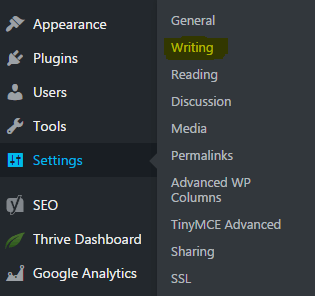
Now click mouse pointer by scrolling inside the Update Ping Services area. And paste copied WordPress Ping List into the Update Service like bellow. Then click on the Save Change button.
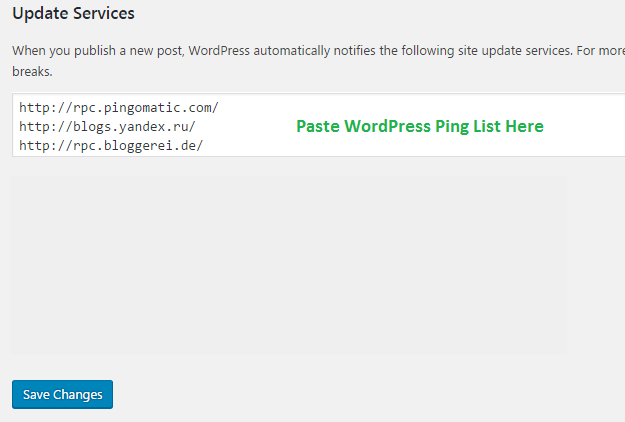
Video Of How To Use WordPress Ping List Service
If you are updating your post for the several time then you can use a WordPress Ping Optimizer Plugin. For the reason is WordPress pings every time, when you edit or modify a new or old post in your blog dashboard. Ping Optimizer controls the pinging options automatically. If you don’t update your post repeatedly, you don’t need to use ping optimizer plugins.
Whatever, if you figure out this post is helpful. Help me by sharing this post in social media with your buddy as like Facebook, Linedin, and Twitter. Have any questions ask me via the comments section.
Conclusion
Implementing a verified WordPress ping list is a strategic move for anyone looking to optimize their site for search engines. With the right approach, you can ensure that your new posts are indexed quickly and efficiently, leading to increased visibility and engagement. By understanding the importance of ping lists and utilizing effective ping listing services, you can enhance your WordPress site’s performance and grow your online presence.

